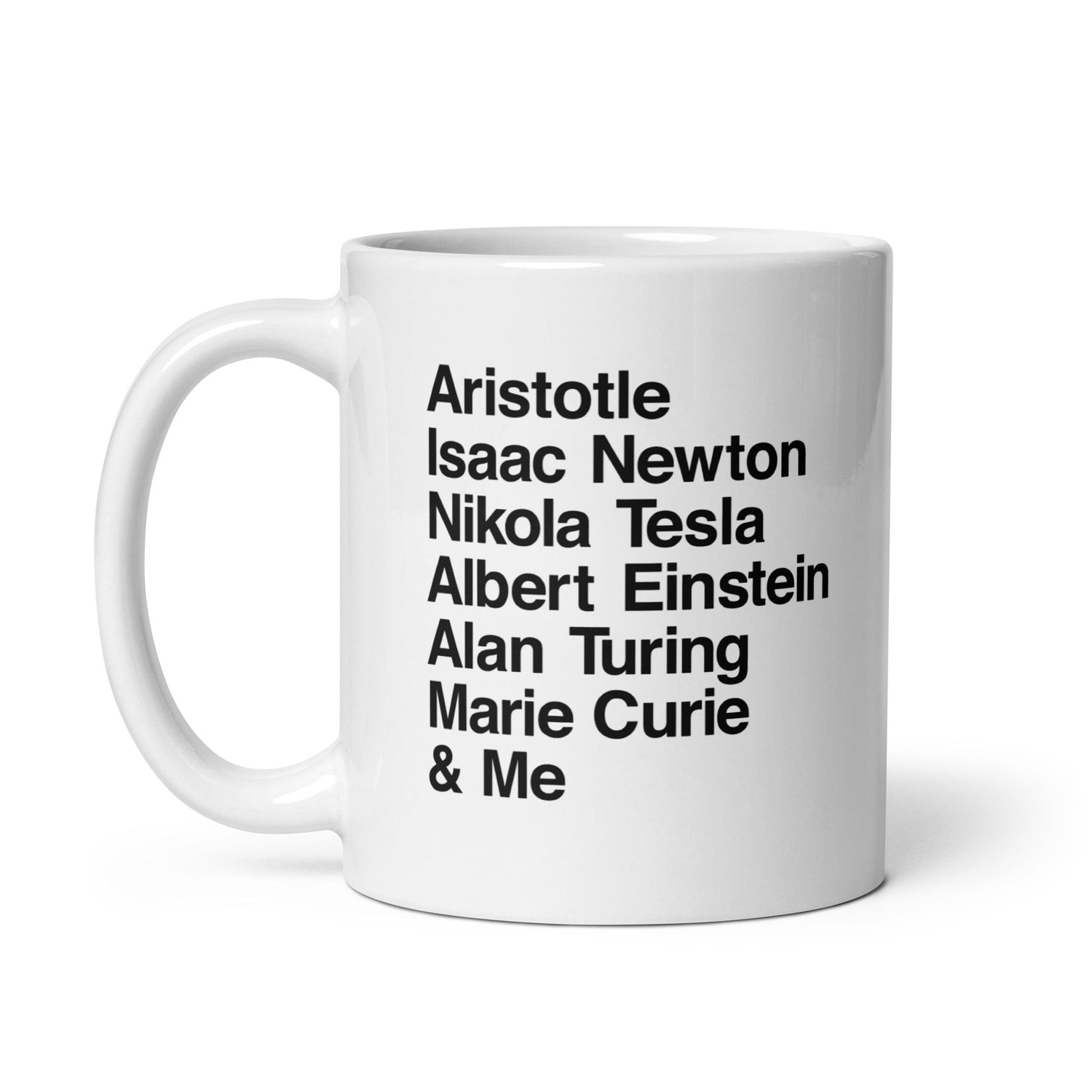The Best Left-Handed Mouse to Fit Your Hand
Share
Comfort Meets Control for the Left-Handed Few
Finding a good left-handed mouse can feel like hunting for a mythical creature. The tech world has always built its tools for the other hand, and we’ve been stuck clicking awkwardly ever since. Whether you work in design, code, gaming, or just spend your day navigating tabs, having a mouse that fits your dominant hand properly can change everything. So, if you’ve ever wondered where to find a proper left-handed mouse, or how to make a mouse left-handed, this guide has you covered.
We’ll look at the best Logitech left-handed mouse, the most reliable Razer left-handed mouse, and other left-handed mice that actually feel natural. And if you’re already setting up your perfect workspace, grab a cup of coffee in your left-handed mug before we begin.
What Makes a Mouse Left-Handed
A left-handed mouse is more than a mirrored version of a standard one. The buttons, thumb rest, and ergonomic angles are reversed to match the natural shape of your left hand. Some are ambidextrous, meaning they can work for both hands, but a truly left-handed design usually feels better for long use.
If you already own a standard mouse, you can also switch your mouse to left-handed mode in your computer settings. On both Windows and macOS, you can swap the primary and secondary buttons in just a few clicks. It’s not a full solution, but it helps if you’re working with shared equipment or testing out the setup before buying your own.
If you’re finally hunting for a mouse made for your side of the desk, here are our best picks for the true south paw.
Best Everyday Left-Handed Mouse
Logitech Left Handed Mouse
This Logitech left-handed mouse is one of the most practical options for everyday work. The Signature M650 L is wireless, with a two-year battery life and silent clicks that make it perfect for office or home use.
It features Logitech’s SmartWheel, which lets you switch between precise scrolling and fast glide mode with a flick. The contoured shape fits larger hands comfortably, and the rubber side grips help you stay steady during long hours.
You can connect through Bluetooth or the Logi Bolt USB receiver, and it works on nearly any platform—Windows, macOS, Linux, ChromeOS, and even iPadOS. The side buttons are customizable, so you can set shortcuts for tasks like copy, paste, or forward and back navigation.
In short, this is the best left-handed mouse for general productivity.
Buy on Amazon
Best Ergonomic Left-Handed Mouse
Logitech Vertical Left Handed Mouse
For anyone who spends long hours at a desk, the Logitech Lift offers a completely different posture. It holds your hand at a 57-degree angle, keeping your wrist relaxed and your forearm in a more natural position.
The texture is soft, the grip secure, and the shape ideal for small to medium-sized hands. This ergonomic left-handed mouse wireless option is designed for quiet focus, with whisper-soft clicks and smooth scrolling.
It’s also Ergo-certified, meaning it’s been tested according to professional ergonomic standards. If comfort matters more than flashy design, this one is worth it.
Buy on Amazon
Best Left-Handed Mouse for Gaming
Razer Ambidextrous Gaming Mouse
If your setup includes RGB lighting and reaction-time bragging rights, Razer has something for you. The Razer Viper Ultralight ambidextrous mouse is built for both hands, so its symmetrical shape works beautifully for left-handed gamers.
It uses optical switches that register clicks at the speed of light and comes with 16,000 DPI for precision movement. You can customize its 8 programmable buttons and lighting profiles through Razer Synapse 3.
It’s a wired mouse, which makes it reliable for gaming and removes latency issues. This is the best left-handed mouse option for competitive or casual players who care about performance.
Buy on Amazon
Best Budget Left-Handed Ergonomic Mouse
MEETION Ergonomic Left Handed Mouse
The MEETION wireless vertical mouse combines ergonomic comfort with style. Its vertical shape relieves wrist strain and encourages better posture. It connects through Bluetooth 5.0, 3.0, or 2.4G wireless, making it easy to pair with multiple devices.
It features RGB lighting, a rechargeable battery, and adjustable DPI settings up to 2400, making it both functional and visually fun. The build quality feels solid, and the navigation buttons are well-placed for smooth browsing.
This one is also a strong budget option, proving that good left-handed mice do not need to break the bank.
Buy on Amazon
Best Left-Handed Trackball Mouse
ELECOM Trackball Left Handed Mouse
If you like precision and less wrist movement, the ELECOM left-handed trackball mouse is a great pick. Its red optical trackball gives precise cursor control without needing to move your hand much.
You can switch DPI between 750 and 1500 for slower or faster motion, and each button can be customized using ELECOM’s Mouse Assistant software. It connects wirelessly and includes an AA battery that lasts long enough for everyday use.
This mouse is ideal for users who want an comfortable, reliable, and precise left-handed mouse wireless option.
Buy on Amazon
How to Switch a Mouse to Left-Handed
If you already own a standard mouse, you can still make a mouse left-handed by reversing the buttons in your system settings.
On Windows:
- Go to Settings → Devices → Mouse
- Change the primary button from “left” to “right”
On macOS:
- Open System Settings → Mouse
- Swap the primary and secondary click functions
You’ll also want to move your mouse to the other side of your keyboard and adjust your workspace layout to match your natural hand motion. It might feel odd at first, but your wrist and shoulder will thank you later.
One Last Scroll
Finding a left-handed mouse that actually fits your hand shouldn’t feel like a quest for a mythical artifact. Whether you need something ergonomic like the Logitech Lift, something precise like the ELECOM Trackball, or a Razer Viper for gaming, there are finally options that respect our side of the desk.
If you’re setting up your workspace, take a look at left-handed keyboards, pens, and notebooks to complete your setup. And once everything’s in place, grab your lefty mug, pour yourself something warm, and enjoy a read about left-handed computer scientists, tech entrepreneurs, and other legendary lefties who left their mark on the digital world. You might even pick up a few surprising facts about the lefty life along the way.